Opening Tasks
While Gantt Chart offers a great visual representation of all tasks associated to a data table with reference to time; there may be a need to view the details of a particular task.
Viewing details of individual tasks is easy from Gantt Chart interface in RAPID Platform.
Viewing Task Details from the bar
Just double click the bar of the desired task in the timeline and the item details page of the Task will open up.
Viewing Task Details from Left Panel
There is an alternative way to open Task Details page from Gantt Chart interface. Just double click on the Task Title in the Left panel.
Please note: Any changes made to the Task Details page will be immediately effective in Gantt Chart upon saving.